Talk For A Minute | Online Game Instructions
By Sarah - August 11, 2023
In the world of online ESL teaching, incorporating interactive games and activities can make language learning a more enjoyable and valuable experience for young learners.
As you might already know, our mission is to make language learning more fun! Games are a wonderful way to learn and practise vocabulary in a stress-free, fun environment.
With that in mind, we are introducing a Talk For A Minute game to our ever-growing collection of interactive online games, specifically designed for children aged 6 to 12 years old.
The Talk for a Minute game aims to enhance students’ speaking skills, fluency and confidence through engaging discussions on various topics.
Perfect for sharing your screen during an online lesson or to play in the classroom on an interactive whiteboard.
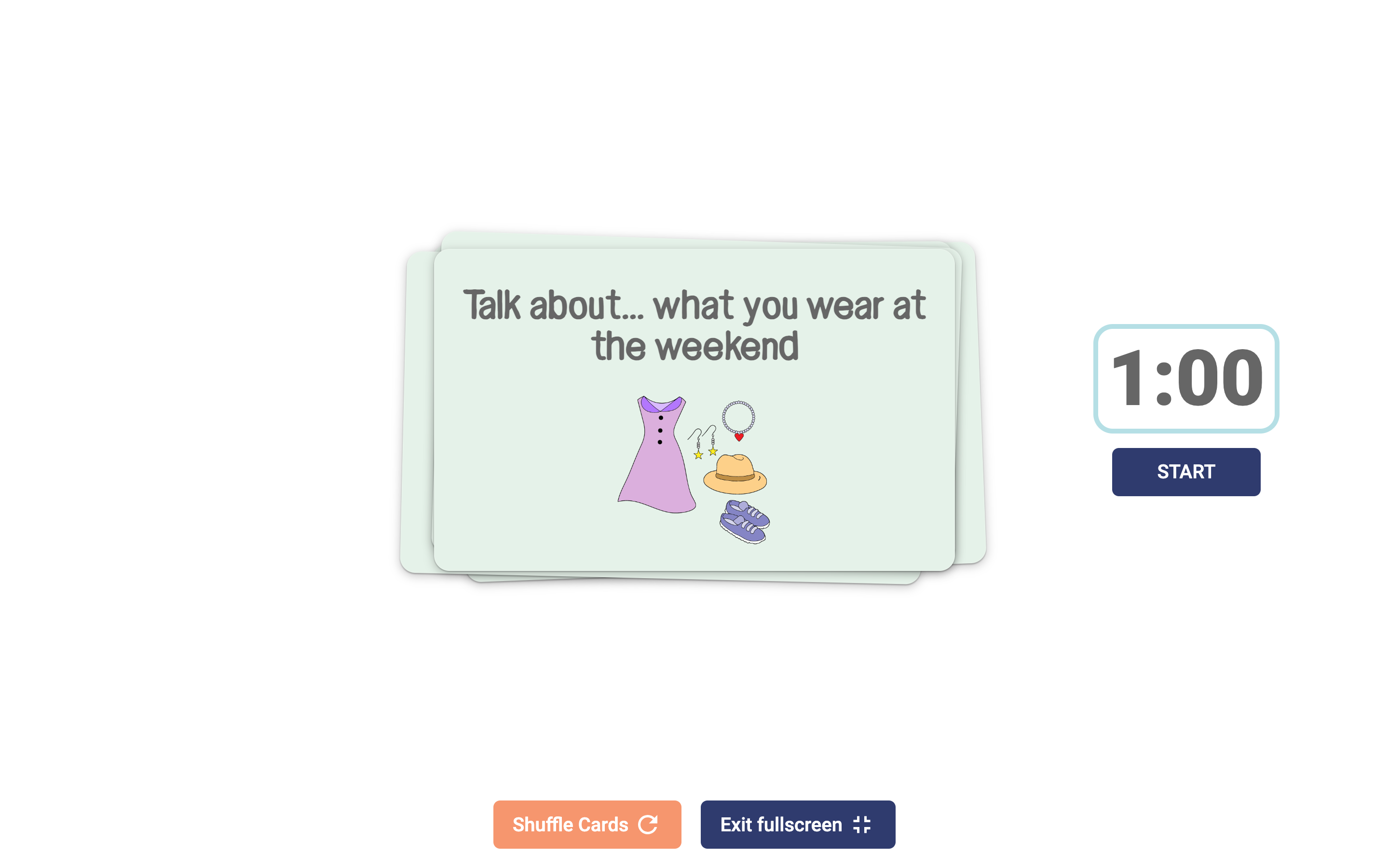
How To Play
Begin by selecting a topic from the dropdown menu. The game includes eight topics which you can choose from, including animals, town, home, jobs, food, daily routine, family, and clothes. This allows for customisation based on students’ interests and learning objectives.
Before starting the game, take a moment to review a few key words and phrases that will be useful throughout the game. Remind your students of simple grammar structures and remind them to use full sentences as much as possible.
Starting the Timer:
When the first player is ready to begin, click on the button to start the timer. The timer will run for one minute.
Speaking Practice:
The aim of the game is for each player to speak about what is written on the card for a full minute. Encourage students to express their thoughts, ideas and opinions while incorporating appropriate vocabulary and grammar structures.
Remind students that the focus is on fluency, so encourage them to keep speaking even if they make minor mistakes.
Where possible, model the use of various sentence structures, tenses and expressions to further develop language proficiency.
Follow-Up Questions:
If playing in a group setting, after the minute has finished, encourage each student to ask a follow-up question to the speaker. This helps to extend the conversation, promote active listening and create a supportive and interactive learning environment.
Rotation of Players:
Rotate the players, ensuring that each student gets a chance to speak on different topics. This provides equal opportunities for all students to practise their speaking skills and engage in meaningful conversations.
Recap and Reflection:
At the end of the activity, recap the discussion and ask students which question they found most interesting and which question was the most challenging. Encourage them to explain why. This reflection period allows students to analyse their language use, engage in critical thinking and further develop their communication skills.
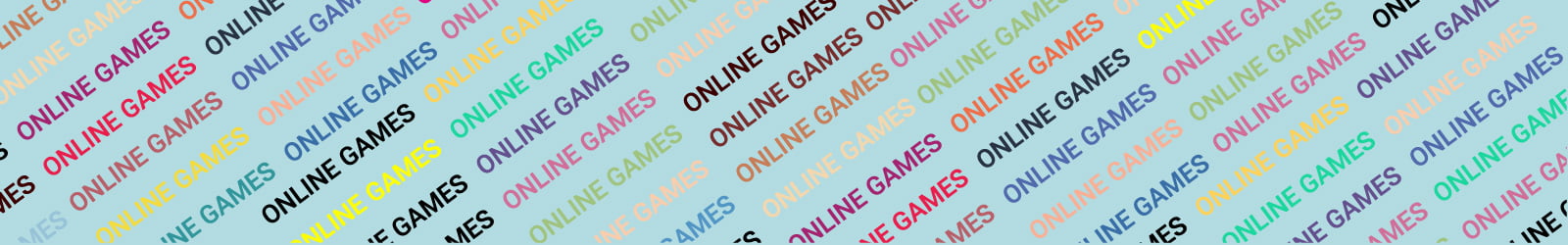
The Talk for a Minute game offers a dynamic and engaging way to enhance students’ speaking skills, fluency and confidence. This game provides a comprehensive and enjoyable language learning experience. Through extended speaking practice, students have the opportunity to develop their vocabulary, experiment with grammar structures and express their thoughts and opinions on various topics.
Incorporate this game into your English language teaching toolkit and witness your students become confident and fluent speakers.
Remember, speaking is a vital aspect of language learning and creating opportunities for students to engage in meaningful conversations is essential. With the Talk for a Minute game, language practice becomes exciting, interactive and rewarding. So, select your topic, start the timer and let the conversation flow as your students embark on a journey of language development and self-expression.
For more games, check out our full collection here.
